This article was originally published in my Digital Tip-A-Month Newsletter. Sign up to get more tips like this in your inbox once a month.
I want to share one of my favorite reports in Google Ads, one that you might not have seen before, and it’s one of the straight-up most useful reports for any ad manager: the Search Terms report.
What is your ad audience actually searching for?
When you add a keyword to one of your Google Ads campaigns, you have three “match type” options, which determine how close a user’s search needs to be to the keyword you entered. You can go narrow with an “exact” match, which will only let your ads appear for searches the same as, or very close to, your keyword. Or you can broaden your reach with “phrase” or “broad” matches, which means that your keyword “stop climate change” would match related searches like “how to stop climate change” (which includes your phrase) or “stop global warming” (a broadly related and clearly relevant term).
Broadening your keywords is a great way to identify new keywords that perform well and to reach larger audiences. But when you get a click on a broad match keyword, how do you tell if it that user’s search was actually a good fit?
Meet the Search Terms report
Drill down to the keywords section of any campaign or ad group in Google Ads, and if it’s received enough traffic, you’ll have a tab showing your search terms:
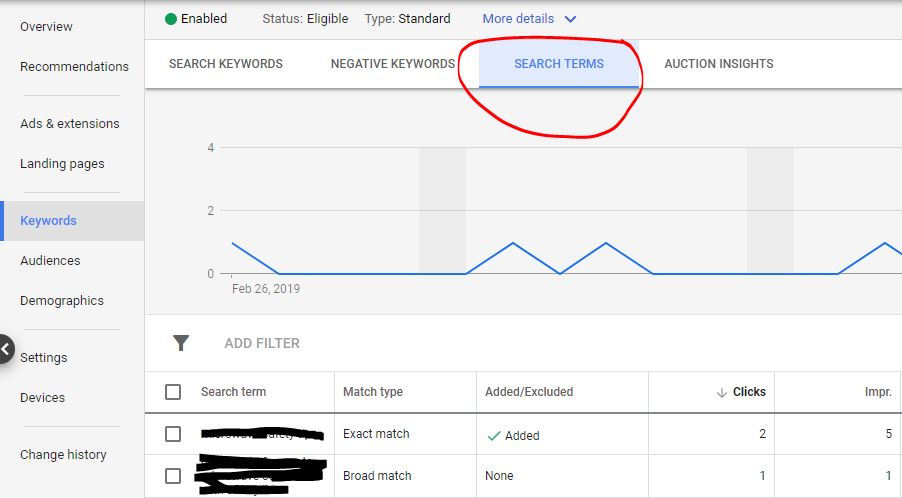
This report shows the real, actual terms your audience used that triggered your ads, in all their glorious and frequently misspelled variety. It will give you the major metrics for each, tell you how it matched to your keyword list, and whether the search term itself is on your list or not.
From there, it’s easy to add new and valuable terms to your keyword list, or add negative keywords to keep similar, low-relevance terms from triggering your ads.
For example, a broad match keyword of “environmental nonprofits” might trigger for search terms like:
- “best environmental nonprofits” – a clearly relevant term which you might want to add to your keywords
- “environmental nonprofit in Maryland” – this may or may not be relevant to your organization, and may not require action
- “environmentally friendly cleaning service” – while you can see the connection, this one is a stretch, and you might want to add “cleaning service” to your negative keywords
You might be surprised by the range of searches that are bringing people your ads, especially if you have a lot of broad match keywords in your account. Over time, you can cut down on some of them by shifting to more phrase, content, and exact match keywords. This report is one of the best starting places for refining your keyword list and narrowing in on the keywords that perform best for you.
15-minute exercise: Check your search terms
Log into Google Ads and open up your highest-traffic ad group (ideally something topical, and not your brand keywords). Go into the keywords section, then at the top, choose search terms.
Spend a few minutes looking at the terms that are triggering your ads, how those terms are performing, and make appropriate adjustments to your keyword list: adding new keywords that are a good fit, and setting negative keywords to stop unwanted impressions.
Over time, you’ll want to look at this report for every ad group, and keep checking in on it on a regular basis. Search patterns change over time, so you’ll often find surprises… and maybe also some keyword diamonds in the rough!
